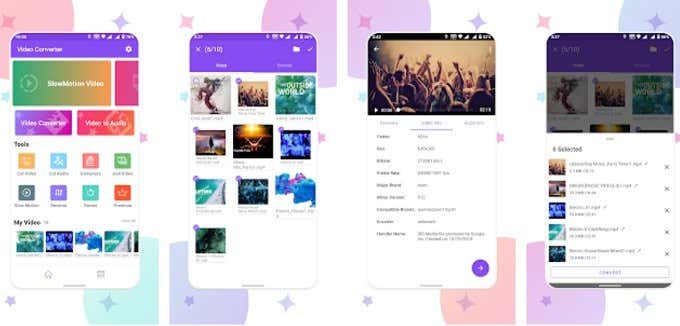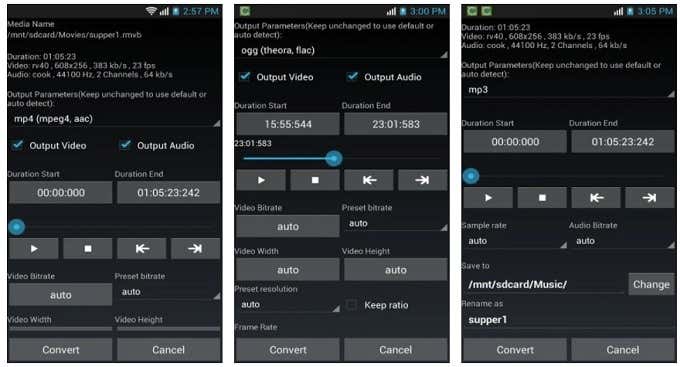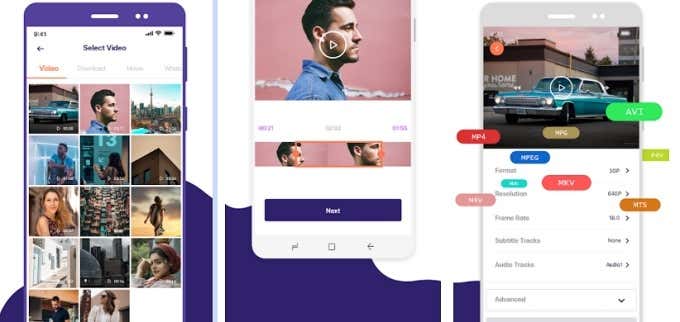In most cases you probably don’t, but when you encounter a video that won’t play on your player of choice or you want to shrink the size of a video before sending it to someone, they can be incredibly useful. Besides, modern Android phones are so powerful they can crunch through video conversation jobs with relative ease. We selected five video converters for Android and put them through their paces.
1. VidSoftLab Video Converter
This video converter is more than just an app to convert video formats. VidSoftlab has packed their software with features. There are several tools to choose from, but they have managed to make the interface easy to navigate. Although we aren’t crazy about the cutesy design language. Apart from being a video converter, it also has trimming, compression and merging functions along with the basic video editing options. The process of converting our sample video to a new format was snappy. The big problem is the invasive advertising in the free version. Every time you try to complete an action, you have to see an advert. Before each individual video conversion you have to sit through a lengthy video as well. The Pro version of the app ditches adverts and gives you more functions. It gives you access to batch conversion. So while we can heartily recommend the paid version, the ad-supported version is only for the odd once-off conversion or someone who can bear the ads. Rating: 3/5
2. InverseAI Video Converter
Like the VidSoftLab app, Inverse AI has created a product that does more than just convert file formats. It has a trimmer, compressor and offers the choice to only extract audio. In case you want to make a ringtone, for example. There’s also a dedicated audio cutter, so if you only want to trim an audio file you can. Most of the mainstream formats are supported as well as a few which are a little less common. We’re also not too bummed out by the level of advertising in the free version of the app. It’s also got most of the features you want in the free version of the software. If you do want to pay, there are various options. You can choose to only remove ads for a monthly or once-off fee. For a higher price, you can also unlock more features such as additional formats, including the latest HEVC video format. You’ll also gain unlimited batch conversion queue length. Which brings us to the video conversion experience itself. Good news! You can batch convert using the free version of the app! That immediately moves this app to the top of the list when it comes to free video converters for Android. Both the speed and quality of the conversion was more than satisfactory. InverseAI has done an excellent job here. Rating: 5/5
3. Antvplayer Media Converter
The word “barebones” comes to mind when first encountering the interface of Media Converter. This is an app that takes you back to the early days of working with an Android phone. It’s a thin interface painted over the conversion engine that’s sure to be off-putting for many users who are used to more modern interface design. If you give it a chance however, you’ll find a lean and rather powerful video converter application. Although it does contain advertising, it’s easy to ignore. There are no features hidden behind a paywall either. Using additional options such as trimming the clip or cropping it isn’t as easy as it should be. While the options to crop, rotate, change resolution or trim are easy to set, there’s no preview. So you’re making these changes blindly. If there is a way to see a preview of the changes you’ve made, then we couldn’t find it. As for the conversion itself, it worked just fine. The quality was great and the video worked as intended. So if you just want to convert videos and not modify them, this is a fantastic free option. Rating: 3/5
4. Audio Video Factory
After experiencing the stark austerity of Media Converter, Audio Video Factory feels like the furthest thing from that raw, minimal design. It’s colorful, clear and makes it perfectly obvious what you need to do from the second you open the application. When you hit the big “+” button to start your conversion process, you can choose from videos in your library or from the SD card. You can also add audio files, since this acts as an audio converter as well. As with the other better video converters for Android, you can do batch conversions without having to pay. We converted three video clips with no fuss at all. Setting the desired output settings was a doddle and there are options to crop and trim right in the conversion menu. Yes, unlike Media Converter, AV Factory does offer previews for cropping and trimming. So you can see exactly what you’re doing. The ad-support isn’t bad at all. Before initializing our batch conversion, we had to watch one short full-screen advert. Other than that, the advertising is pretty light. Rating: 4/5
5. KKapps Video Converter
The last app on this list came as quite a surprise. KKapps have managed to create a video conversion app that strikes the perfect balance between simplicity and functionality. The first screen you see straightaway offers you two options. Either choose “new videos to convert” or look at the conversions you’ve already done. Picking a video is easy, especially since there are three useful basic categories of video to filter your choices. Once you’ve chosen the video you want to convert, it’s an on-rails guided process to get to the conversion itself. The biggest drawback with this application is that it won’t allow you to select more than one video at a time. So batch conversion isn’t an option. It is however perfectly suited to people who simply want to convert one video in the fastest, most straightforward way possible. Within that niche, it’s a 5-star application. As a general-purpose converter, on the other hand,it’s more in the middle of the pack. Our sample video conversions were all fine. No obvious quality issues were apparent and we didn’t have to deal with too many adverts to get the job done. Rating: 3/5
Video Converters for Android Are Handy
While we think that mobile phone video conversion is a pretty niche app category, it’s good to know that there are so many quality choices for those who need it. Even if you don’t have a regular need to change video formats or otherwise tweak your clips before sending them on, it’s worth keeping at least one of these apps installed. You never know!